Sitemap Generator
About this tool
For a blogger, Search Engine Specialist, or a e-commerce business owner, reaching the pinnacle of Search Engine Result Pages (SERPs) is the ultimate goal to success (And Money). But to show updated & curated content to consumers, search engines like Google, Yahoo, & Bing must regularly 'crawl' your web application.
So, these search engines have developed robots, yeah, robots, that may crawl your site multiple times in a day, specifically if you post new articles all through the day like the case is with news websites. Now, to ensure all of your content is indexed and in sync with the search engines, the Search Engine Spiders/Robots must crawl your web application multiple times a day with the belief that more crawling results in more traffic.
Intrigued already? Don't be, we, at SEO Helpify, ❤ to help out hardworking professionals and passionate amateurs with SEO issues & confusions using our bundles and bundles of free tools. All you need to do is to enter your domain name, the date which you want spiders/robots to see as the 'updated' date of the sitemap.xml document, and the change frequency which is literally the frequency with which you post new content on your web application. Priority means the priority a URL has over another but, it doesn't mess with the SERP performance. The final step is to give an approximate number of pages that must be crawed, this number should be larger than the desired pages for better outcome.
What to do with the sitemap file?
So you've created your sitemap? This is the easy part, we'll divide it into two steps.
-
Place the sitemap.xml document on your server's root aka document root or domain root. Note that the file extension is XML which is a markup language used to share and present sorts of information, in our case, it's representing our website's URLs and their several other attributes
-
Now go to Google Search Console and login with your google account, create one if you don't have. Then follow their setup guide to link your website to your google search console account. Then go to the 'Sitemaps' tab and add a new sitemap by entering the URL to your server's sitemap.xml document.
That's all you need to do, google will handle the rest.